Microsoft Advertising
Formerly: Bing Ads
*Disclaimer
Before you dig into the text below, this article assumes you have an intermediate knowledge about Google Ads and PPC advertising.
Microsoft Advertising is a kind of supplementary tool to Google Ads. In case you haven't try the latter, you should take a step back and focus on building your presence in Google Ads and organic search results first.
If you have any questions - drop us a line.

Microsoft (Bing) Search Ads
You can call it the “basic” advertising format or just “sponsored links.” Campaigns, ad groups and ads (creative) structure and setup is almost identical to Google Ads - we assume you already know these.
Microsoft Advertising has more extensions than Google Search Ads:
- Image Extension - adds images next to your ad.
- Action Extension - fancy name for Call-to-Action (CTA) buttons next to your ad.
Other notable differences in Microsoft Ads:
- There are no broad exclusion keywords. The least precise exclusion you can use is phrase.
- Exact keyword matching is actually not so exact. From our experience, you need to use keywords carefully and constantly monitor search terms. In search terms reports, you will find a lot of phrases matched and other less precise queries triggered by exact keywords.
Ad Distribution Networks
Microsoft Advertising provides us with more control over where our ads are shown.
But it’s also a well hidden trap.
Distribution networks add a completely new layer to campaign management and account structure. Forgetting about them and focusing on standard maintenance only (i.e. quality scores, etc.), might make you completely miss the mark.
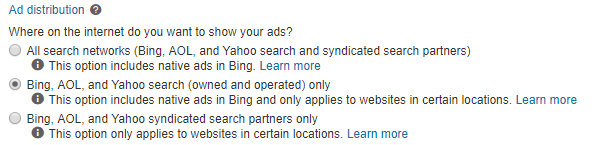
These settings can be edited on ad group level only.
To check each distribution network’s effectiveness, you need to manually run and download this report: Report > Performance > Website URL (publisher). Use this data to verify where your ads were shown and make necessary exclusions.
Shopping Ads
They are just like Google Shopping Ads but available in a limited number of countries only.
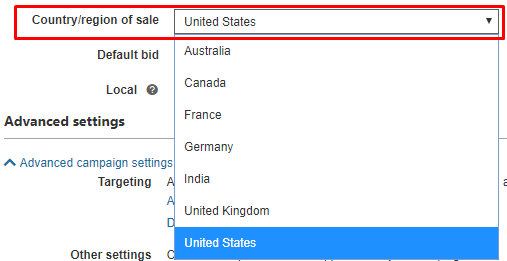
In the case of Shopping, Microsoft Advertising is on the losing side compared to Google Ads.
Microsoft Advertising campaign setup and management looks almost identical to Google Ads and it even offers more precise targeting (demographic settings which are not available in Google Ads). BUT shopping ads in every system are made of two components: campaign setup and data feed/inventory. Microsoft Merchant Center is far behind Google Ads when it comes to the latter.
Microsoft Merchant Center
Unlike in Google Ads, you don’t need to create separate accounts and then connect them. The whole process is much simpler to access Microsoft Merchant Center, you simply navigate to Tools > Microsoft Merchant Center.
Create a “store,” add Google data feed and you are all set.
There is also an option to import products directly from Google Merchant Center. This may be useful if you are selling just a few products managed with Google Spreadsheet instead of xml or txt data feed.
Microsoft Merchant Center is an old school version of Google Merchant Center. There is no custom rules tool which you can use to fix data feeds. The same with promotions - they have to be “hardcoded” into the data feed in order to work.
The only upside of Microsoft Merchant Center is that it is less prone to errors such as missing GTINs - for now at least.
UET Tags Implementation
UET stands for Universal Events Tracking. Basic UET code tracks “Page Load” events each time any page is loaded.
We usually implement UET tracking using Google Tag Manager.
It allows to define standard “Page Load” events as well as more advanced custom events with revenue value and other information.
Account’s Goals
Microsoft Advertising is still using account-wide conversion tracking.
This means that if you set up a conversion, it is counted as a conversion for any campaign. Also each of campaigns can’t have dedicated conversions (Google introduced campaign level conversions in May, 2019).
Reporting & Data Analysis
To make a long story short - you may want to use some data visualization application like Google Data Studio to understand your account’s big picture (unless you are a robotic-being who analyzes raw csv files). Some of the reports are called “custom” but all you are allowed to do is to slightly modify them.
Account’s Structure
Microsoft Advertising accounts and agency structure is a bit immature compared to Google Ads.
To keep the structure clean, you have to create each account separately using a new login. No easy button “New account” like in Google Ads.
After you created a new account you need to connect it to the agency account to use one login at this level.
Ad Schedule
This is a nice one. It uses the customer's local time zone. This means that if you want your ads to be more prominent in business hours throughout the USA, you don’t have to recalculate business hours and set up a schedule for Los Angeles separately from New York.
Microsoft Advertising vs Google Ads in One List
Quite similar but different. Let’s wrap up the issues mentioned above into one list:
- More complicated login and setup process.
- Unique search extensions such as the CTA button and image extensions.
- No broad keyword exclusions (important!).
- Exact keyword match type is not as precise as it should be.
- Different distribution networks (ad group level settings) and no easy way to monitor their performance.
- Ad schedule uses customer's local time zone.
- Account-wide conversion tracking.
- Old school Merchant Center compared to Google’s rules and promotions management.
- Microsoft Advertising Editor is laggy and has this “beta-feeling” compared to Google Ads Editor. One might say it is two years behind Google’s product.
Going Worldwide with Microsoft Advertising
If you are wondering how much more will it cost you to go worldwide with Microsoft Ads compared to the USA alone - from our experience it will be somewhere between 30-50% more.
For example, if you spend $1,000/month for the USA market alone - be prepared to spend another $300-500 to reach out to English speaking customers worldwide.
Should I Give Microsoft Advertising a Try?
Absolutely - in the worst case scenario, there will be no search volume for your business and it will cost you close to nothing.
Hire UnAgency - we can handle all of this detail and maximize profitability potential through Microsoft Advertising.
